# Essentials Release 3.4
Friday, June 12, 2020
# Delete Favorites or History
# Favorites
Users can now remove their Favorites easily by clicking on the “Delete” button in the side menu. Previously, this could only be done for each individual file via the “heart” icon. Now, users can delete all their Favorites from the list at the same time.
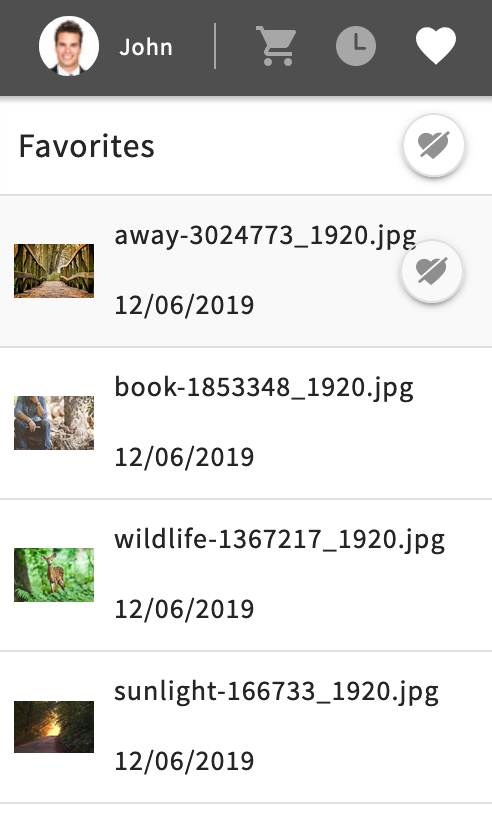
# History
This type of handling has also been implemented for the History, which means that it is now possible to delete the entire history list completely, although it is still possible to delete individual list entries.
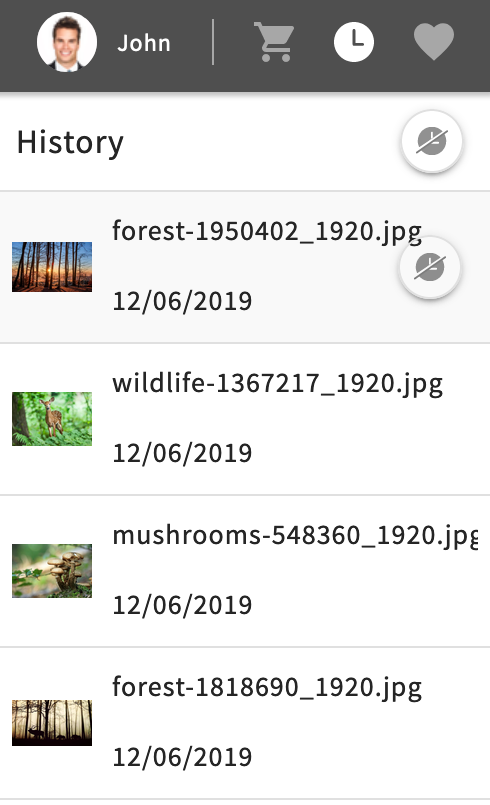
# How to get these improvements
- Upgrade Essentials 4App to version 3.4
