# Installation and Functions of Color Detection
# Requirements
To use 4App Color Detection, make sure you have
- 4App Core Engine installed
- 4App Digital Asset Management installed
# Installation of the 4App
Color Detection is available as a separate 4App (4allportal-colordetection) and can be downloaded and installed via the app management in the administration area. After installation, activate the 4App and restart the system.
# New Fields and Functionality
After installation, you find new subpanel Color Search in each asset's detail view of the DAM, offering metadata fields Dominant colors, Black-white filter, and Clipping filter.
These fields are automatically filled when importing an image file to the 4ALLPORTAL. During import, its dominant colors are automatically determined and stored. If an image is black/white and/or has a transparency, these attributes are determined and stored as well.
In new search panel Color Search in the search sidebar of the Files module, users can now search for this metadata, e.g. to look for mainly orange or black and white images:
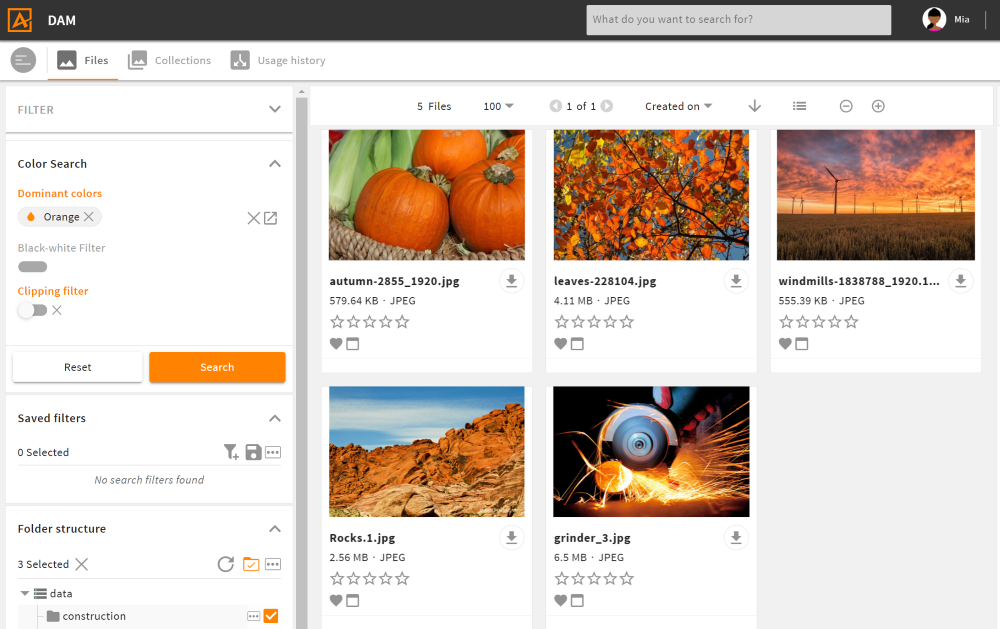
Dominant colors
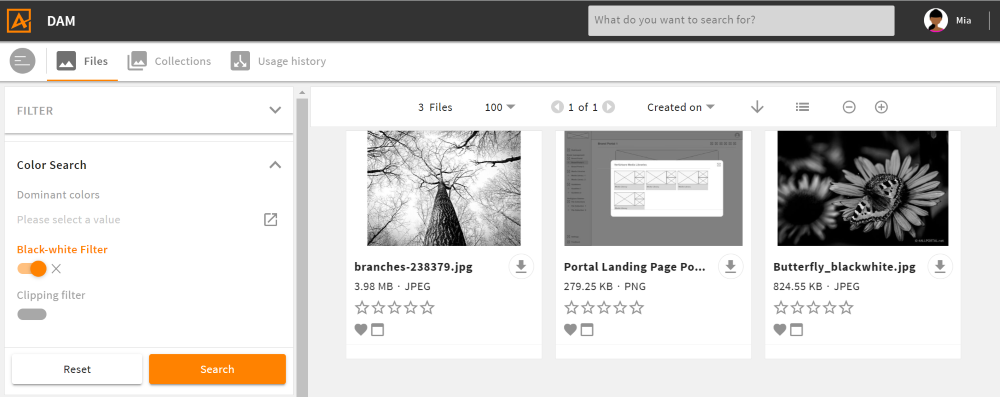
Black-white filter
# Refresh Previews
For all images that were already in the DAM before 4App Color Detection was installed, the automatic detection cannot apply automatically. Those images can still be considered:
- Search for all image files (e.g. via search filter "File type")
- Select all found image files
- Perform toolbox action "Refresh previews". Note that this may take a while, depending on the amount of selected images.
