# PowerPoint Plugin Configuration
The following configuration is only required if you host the data for the add-in on different servers.
To configure the PowerPoint Plugin and the settings of the manifest.xml, go to admin snap-in General system configurations/DAM/PowerPoint Plugin:
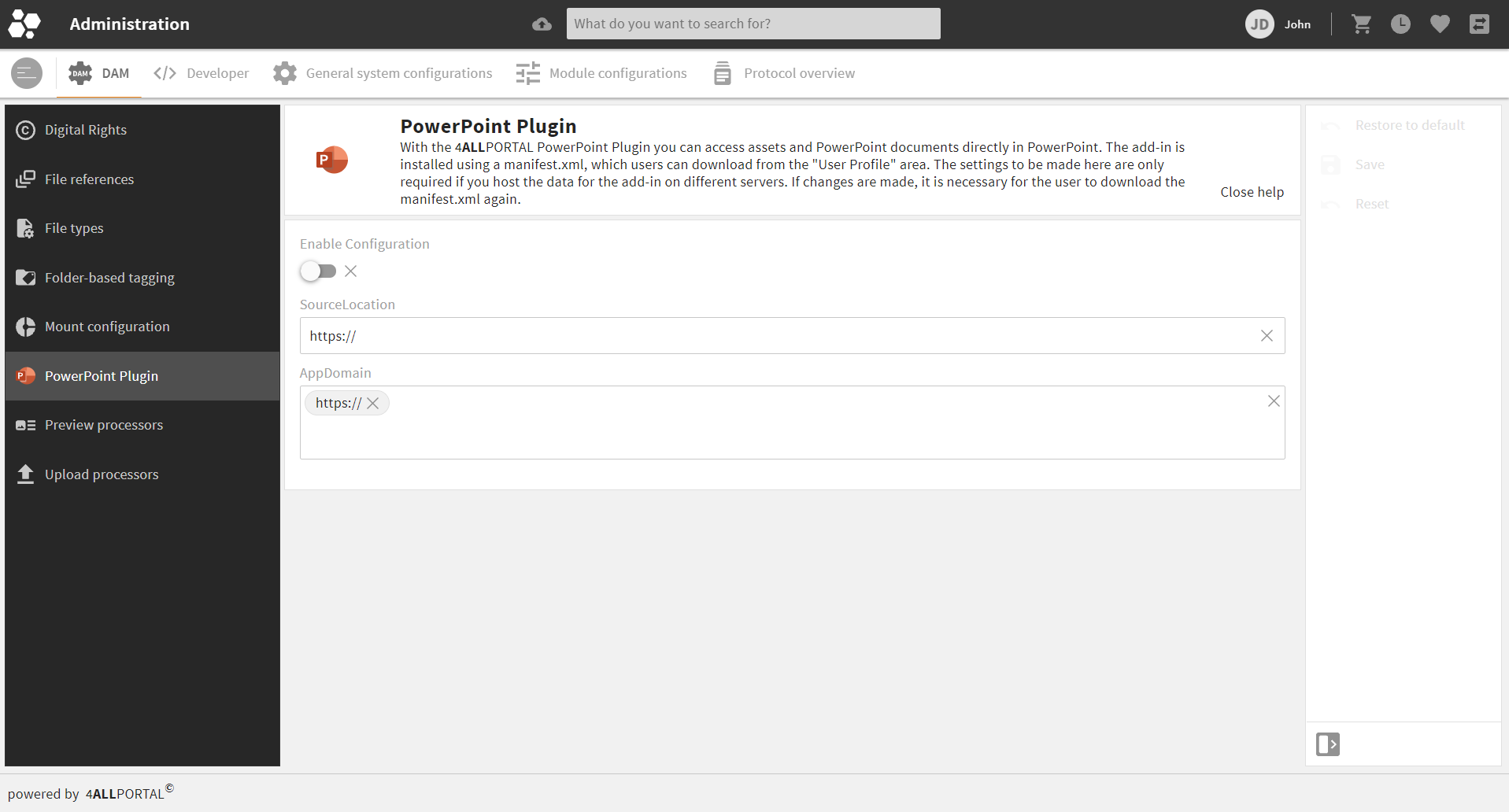
- Enable Configuration: Enables the configuration. If not enabled, the following defaults for SourceLocation and AppDomain will apply:
- SourceLocation: Enter the origin were the PowerPoint Plugin is installed (Default: Server URL).
- AppDomain: If multiple origins are used, enter all origins (all web URLs that are called by the PowerPoint AddIn or Office. Default: Server URL).
