# Configuration of Thesaurus
To optimize your search by taking alternative search terms, misspellings, and related search terms into account, you need to create a new thesaurus in you admin snap-in and activate it.
# Create a Thesaurus
Go to admin snap-in General system configurations/Metadata/Thesaurus and click "Create" in your toolbox to create a new thesaurus.
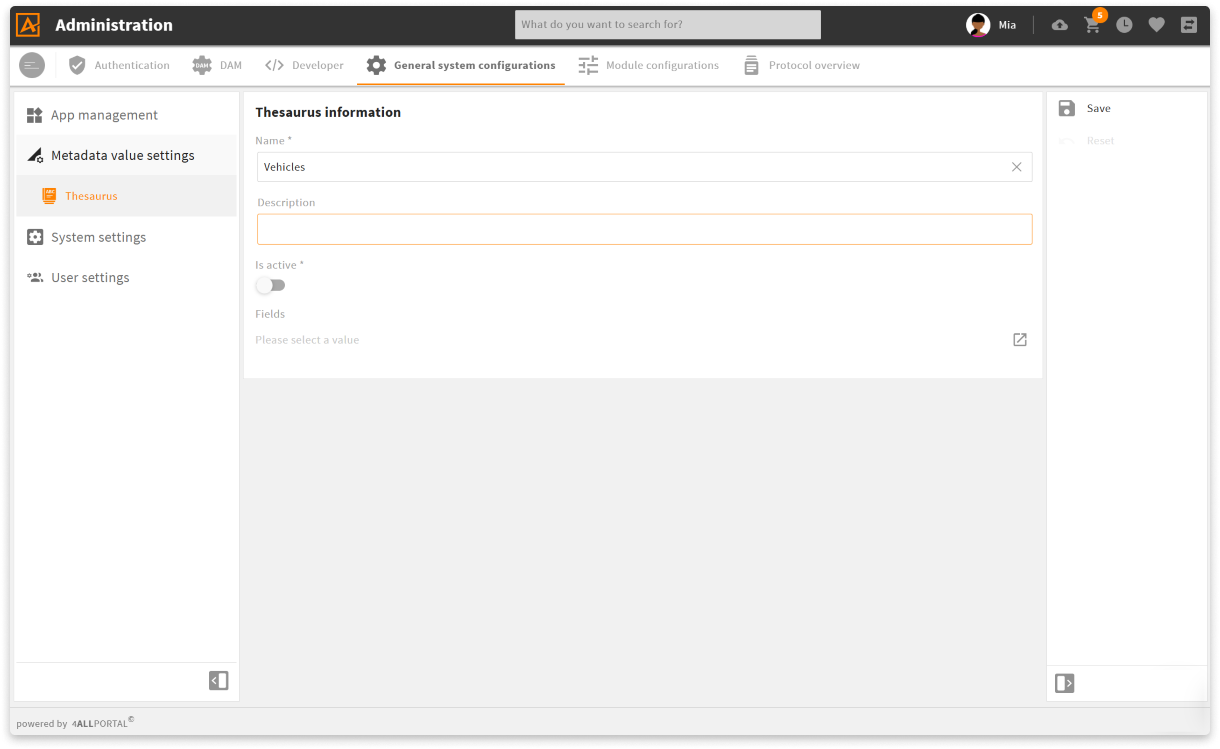
Create view of a thesaurus
- Assign a unique name.
- Add an optional description.
- Assign the fields for which this thesaurus' entries shall apply (what fields shall I add a thesaurus to?).
- the fields pop-up is sorted by module
- it shows all possible field types
- Activate your thesaurus if you want it to apply (default: deactivated).
Please note: To edit these settings later on, just click "Edit" in your toolbox.
As soon as you created a new thesaurus, you can start filling it with terms:
Use the
+-button to add a new term to your thesaurus.
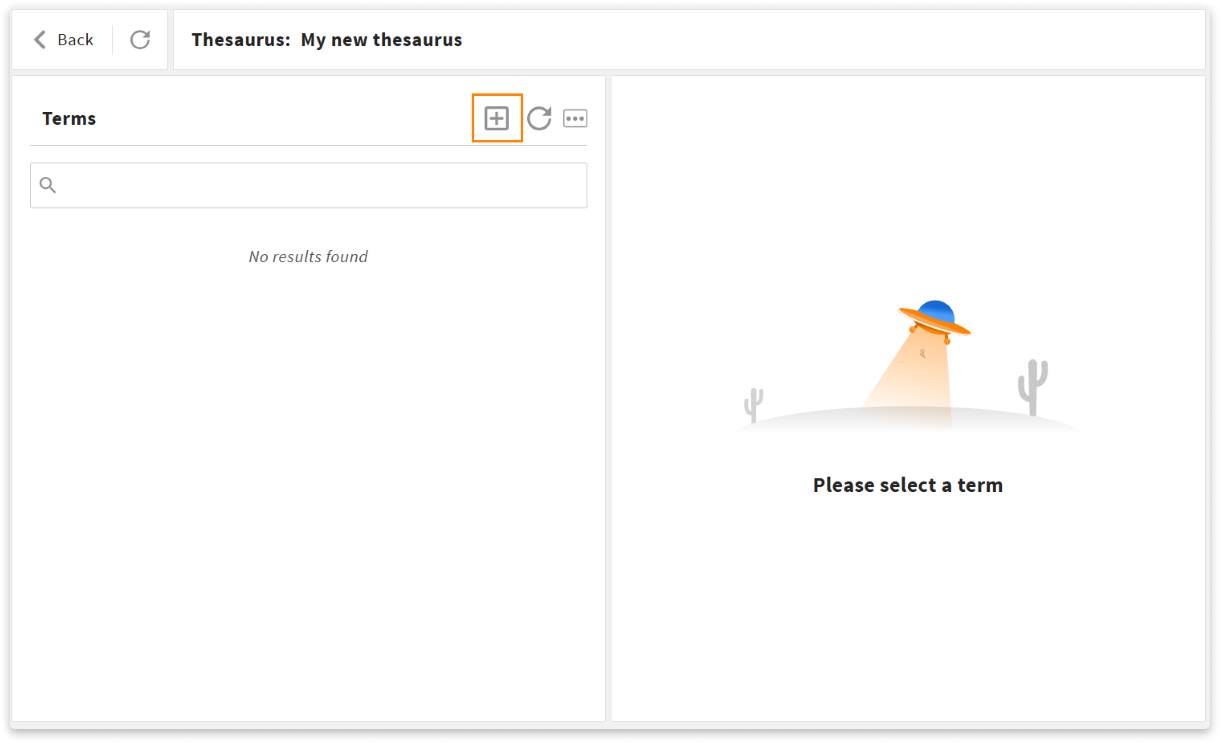
Use the
More-button next to a term to add child elements, or to rename or delete them.
Drag and drop: You can also drag and drop a term to another term to make it its child element. Drag and drop a child element to a free space below the terms to make it a parent term.
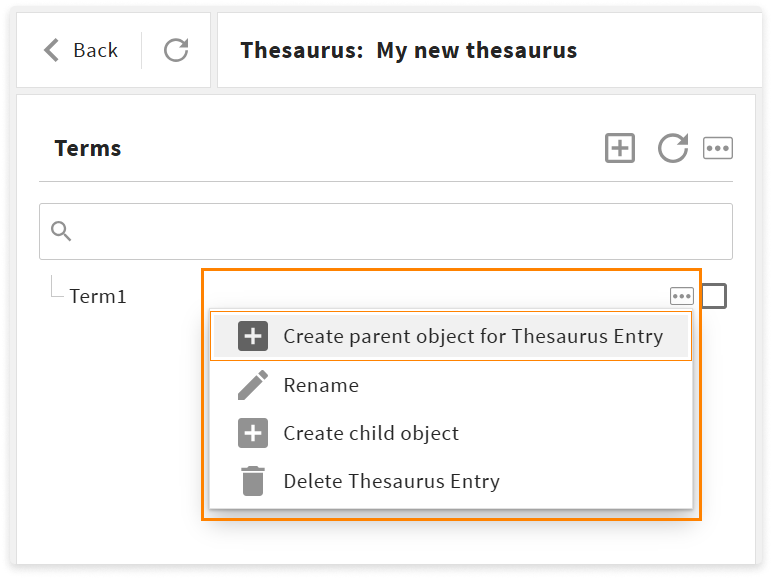
Select a term or child element to add synonyms or misspellings to the right (find explanations for
synonym,misspellingandchild elementhere).
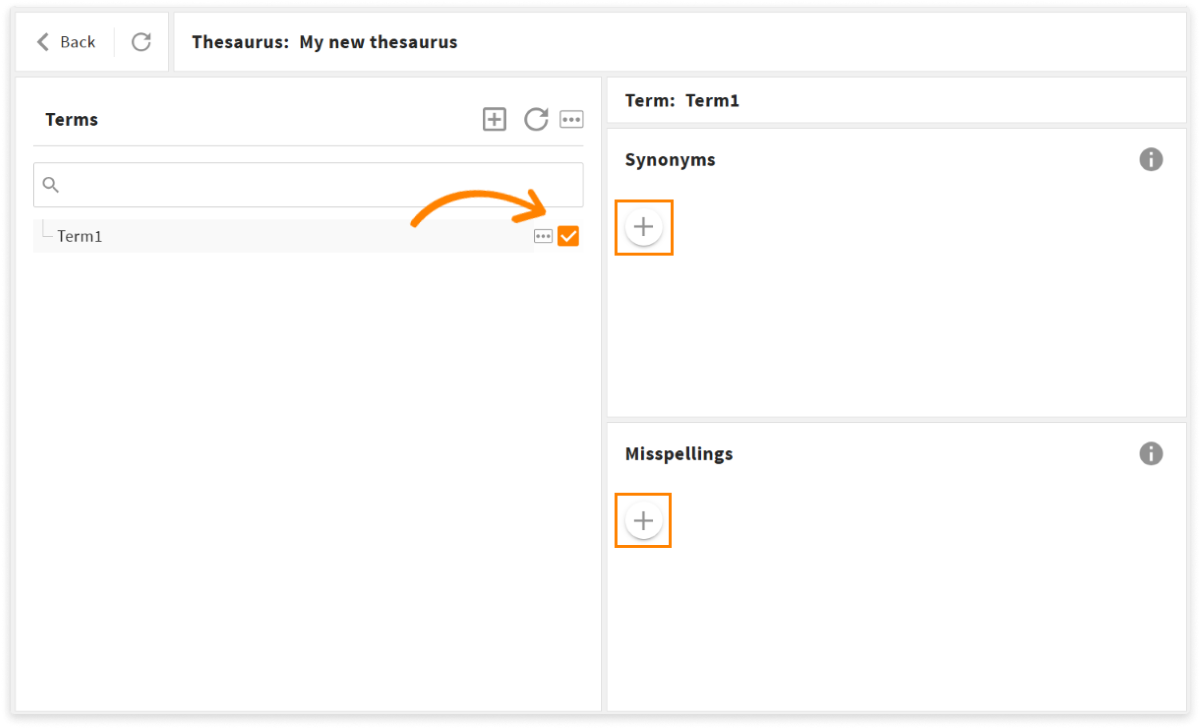
When you are done, save your changes. The thesaurus applies directly (if activated). You can now perform a search that considers the field(s) you assigned your thesaurus to.
Please note: The terms you use must be unique (it is not allowed to create two equivalent entries with the same name). If a term already exists in the database, it cannot be added a second time (please also note our naming rules).
Create multiple thesauri for different purposes, e.g. one for each of your product groups ("Bikes", "Drills", "Ice cream"), or one for a certain module or field ("Contacts", "Company name" "Production site")
# Naming Rules and Limitations
The database that also stores the thesaurus terms, usually works case insensitive. This is necessary, e.g. to make the search for terms more tolerant. It has the following effects you need to consider when filling a thesaurus:
- Upper and lower case characters are considered equal: "Bike" equals "bike" equals "BIKE". Thus, upper and lower case variants must not be considered as misspellings.
- Some special characters are considered equal and cannot be identified as different:
sequalsß(Thus,houseequalshouße,StraßeequalsStrase)aequalsä(Thus,canequalscän,HandeequalsHände)oequalsö(Thus,MotorheadequalsMotörhead,GehorequalsGehör)uequalsü(Thus,nullequalsnüll,MullerequalsMüller)
Effects:
- Accordingly, two words that differ only in this special character cannot be part of one thesaurus. If you tried to add such a term, an error message occurs.
- Also, a wrong spelt term cannot be renamed if it differs only in this special character (german misspelling
Strasecannot be corrected toStraße, for the database does not recognize the difference).
For more details on the database settings and error message, refer here.
# What Fields Shall I Add a Thesaurus to?
In general, a thesaurus can be applied to any field a user enters text.
A field you select will use a thesaurus' terms, synonyms, misspellings and child elements as soon as a search is performed on it. If your field is considered in the Global seach, your thesaurus works here, too.
You can also select multiple fields for one thesaurus.
A thesaurus may not make sense for fields where users want to enter an exact search term, or where possible misspellings should not automatically be corrected, e.g. when entering an exact e-mail address or surname.
# Example
You want to optimize the searches for your products and help users to quicker find the products they are thinking of.
So you add fields "Product type" and "Product name" to thesaurus "Sweets" and store all relevant terms you want to create synonyms, misspellings or child elements for. Now each time a search is performed looking on fields "Product type" and "Product name", the thesaurus works in the background:
- A search for "Icecream" results in all products from type "Ice cream"
- A search for "Vanilla" or "Vanila" results in your products "Vanilla Ice Cream", "Vanilla Drops" and "Vanilla Bubble Gum"
- A search for "Vanilla icecream" results in product "Vanilla Ice Cream"
