# Chili Publisher Integration Release 1.3
We upgraded! What's new? Learn more about new features, technical changes and solved bugs in our 4App Chili Publisher Integration.
Note on upgrading: If you upgrade from 1.1 or earlier versions, check all release notes in between for important information. They apply cumulative.
Note on individualization: Our release notes describe the standard product. If your 4ALLPORTAL is strongly customized or if you installed individual apps, we recommend contacting our support before upgrading.
Before upgrading from an older version, make sure to integrate your configurations:
# New Features and Improvements
# External Assets Filter: New Field for Download Profile
We added new field Download profiles for External Assets Filter.
What to do: In case your connector supports multiple derivates, you should configure them as following:
In your connector's XML:
<derivates> <!-- Derivate keys -->
<derivate>small</derivate>
<derivate>large</derivate>
</derivates>
In admin snap-in External Assets Filter:
| Download Profile | Name Template |
|---|---|
| small | -sm |
| large | -lg |
Your files will be synchronized per derivate, which means, a single file will transfer three files into your CHILI DAM:
- The default derivate defined in snap-in field Download Profile (derivate name)
- The small download profile with suffix -sm
- The large download profile with suffix -lg
Do not configure the default download profile in your connector. Only the none default download profiles.
# Additional Improvements
- The Datasources max result enlarged from 1000 to 15000
# Technical Changes & Admin Instructions
# File Synchronization: Removal of Field connector name
Field connector name does no longer exist.
What to do: Your File Synchronization's configuration name now needs to be configured in your connector configuration like this:
<pap class="com.cm4ap.ce.chili.config.ChiliAssetsConnector" key="File-Sync">
<parameters>
<entry key="configName">YOUR_FILE_SYNCHRONIZATION_NAME</entry>
</parameters>
</pap>
# External Assets Filter Configuration Changed to XML Input
The External Assets Filter configuration changed to XML input. This allows to configure complex conditions for various use cases.
For this, we removed the following fields and indices:
field_0.xml to field_4.xml
value_0.xml to value_4.xml
comparator_0.xml to comparator_4.xml
field_0.4apindex
value_0.4apindex
What to do: Reconfigure your filters (Assets Filter and Personalized Filter) from your previous fields to new XML syntax (more details).
# External DataSources Configuration Supports Dimensions
The External DataSources configuration now supports dimensions. This allows to configure a single DataSource to deliver multilingual or multichannel products, etc.
What to do: Add a minimum of one value per dimension for all of your DataSources filter (more details).
# How to Get These Improvements
- Upgrade 4App Core Engine to version 3.9.4 or higher
- Upgrade 4App DAM to version 3.9.4 or higher
- Install 4App
4allportal-chili-publisher
# Version 1.3.1
- Fix missing name and filename attributes in External Assets Filter XML result.
# Version 1.3.2
- Drop unused Jackson Dependencies.
# Version 1.3.3
- Adjust logging level priorities.