# Approval Workflow for Digital Rights
When working with DAM feature "digital rights", you have the option to select permission type "Locked (Approval)". This type requires the approval workflow action. If it triggers for a file, a user will receive the approval download pop-up, and the defined approving person will receive the task to approve the download (functionality details).
For the approval workflow to trigger, the prerequisites are:
- an installed 4App File Approval Workflow
- approving persons were assigned in admin snap-in
DAM/Approval configuration(details) - permission type "Locked (Approval)" was created and configured in the digital rights admin snap-in
# Configure Approval Workflow for Digital Rights
To consider the workflow action in your digital rights configuration, follow these steps:
- Go to admin snap-in
DAM/Digital Rights. Click "Create new entry" and select type "Locked (Approval)". - If required, move this permission type up or down.
- If required, enter conditions.
- Click the
+button below "Parameter name" to open and fill two new fields.- In field "Parameter name", enter
actionName. - In field "Parameter value", enter action name
start_approval_workflow.
- In field "Parameter name", enter
- If required, you can define a specific renderer for the pop-up. For this, click the
+button again.- In field "Parameter name", enter
rendererName. - In field "Parameter value", enter the name of the required renderer (default:
digital_rights/approve).
- In field "Parameter name", enter
- Save your settings and clear the configuration cache.
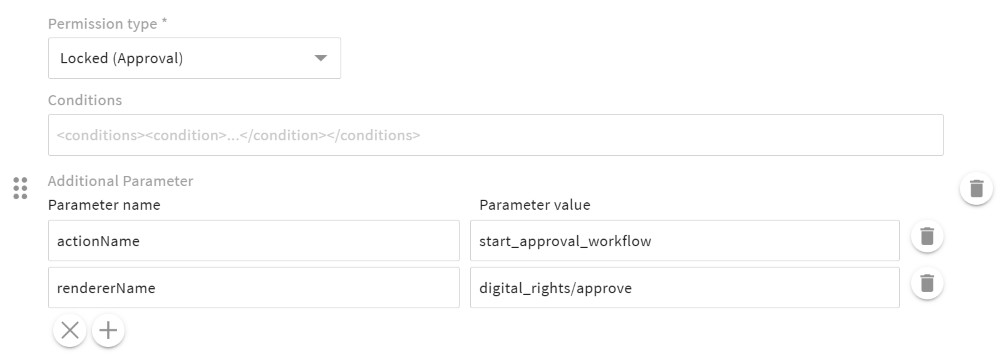
More Information