# Step 1: Requirements and Installation
# Requirements
1. PowerPoint Version
PowerPoint is required in the Microsoft 365 version. The PowerPoint Plugin from version 5.0 uses the PowerPoint API (currently 1.3). This is only available for Microsoft 365. Older Microsoft/Office versions are not supported (more information from Microsoft (opens new window)).
2. Microsoft Edge WebView 2
The PowerPoint task pane uses Microsoft Edge as a browser. As a requirement, Microsoft's tool Edge WebView 2 needs to be installed on a user's computer in order for the plugin to work. Make sure all user's computers have it installed.
You can download it from here (opens new window) (choose "Evergreen Bootstrapper").
Please note: WebView 2 is part of Windows 11 by default, of Windows 10 depending on its upgrade status.
# Installation
4Apps
To use the PowerPoint Plugin, make sure the following 4Apps are installed on your 4ALLPORTAL:
- Core Engine (4allportal-core), version 3.10.20 or higher
- Digital Asset Management (4allportal-dam), version 3.10 or higher
- Essentials (4allportal-essentials), version 3.10 or higher
- Object Picker (4allportal-object_selection), version 4.1.1 or higher (provides the pop-up window)
- PowerPoint Plugin (4allportal-object_selection_ppt), version 5.0 or higher
Manifest.xml
As soon as all 4Apps are installed and the 4ALLPORTAL restarted, a new download appears in the user's profile. It provides file manifest.xml which is required to install the plugin to PowerPoint:
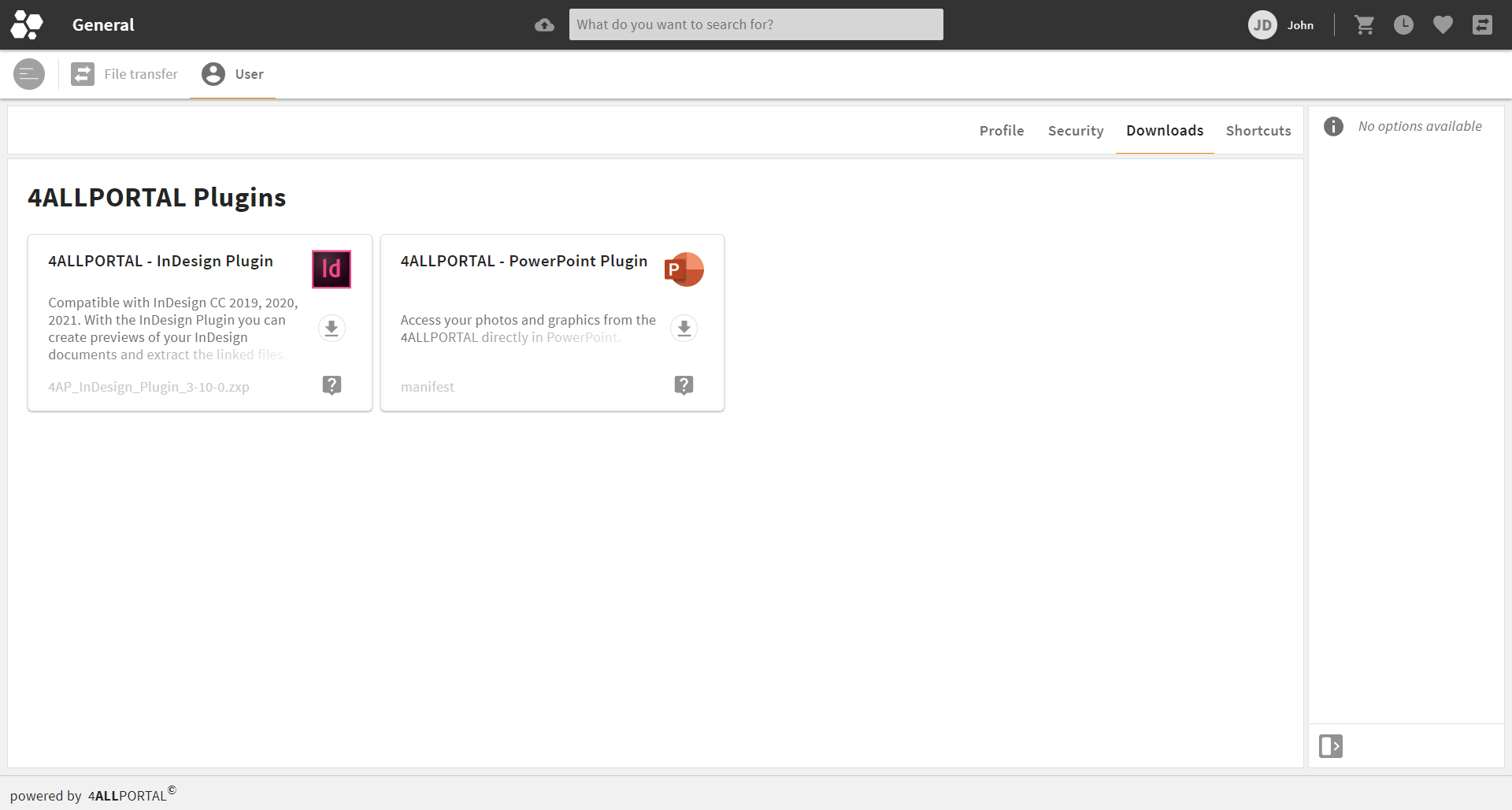
To download the file manifest.xml:
- open the 4ALLPORTAL and click on your username in the upper right corner
- choose
Profile, thenDownloads - click on the download button on the PowerPoint tile, and the download starts
Once the download completed, store file manifest.xml somewhere you can easily find it again. You will need it during the implementation to PowerPoint.
Please note: The manifest holds the information of the specific 4ALLPORTAL you downloaded it from. Only this 4ALLPORTAL will be added to your PowerPoint. A manifest.xml can not be used to implement other 4ALLPORTALs.
# 4App Updates
If an update for the PowerPoint Plugin is available, you will get an information in the App Management (opens new window). You just need to proceed the update to receive the improvements.
# Update manifest.xml
Please note: For some updates it is necessary to update the manifest.xml, too. This will be mentioned in the release notes. After updating the plugin, just download the new manifest and replace the old file with the updated one.
