# Module definition
Use snap-in Module configuration/Module definition to change basic technical settings for this module on data management level.
Attention: Changes have a major impact on the functioning of this module.
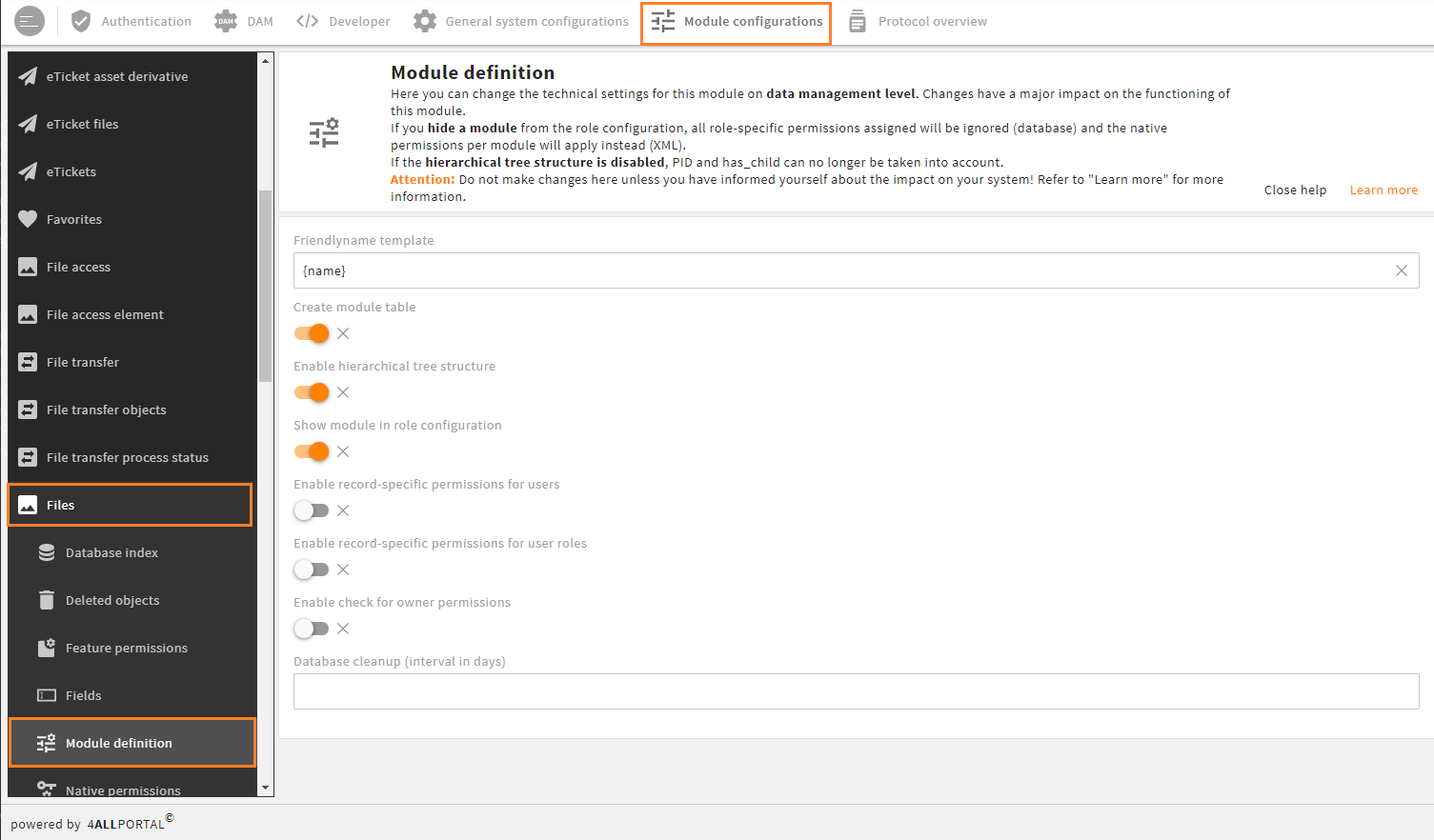
Module definition snap-in of the "files" module
# Module definition fields
# Friendlyname template
Defines the way the friendlyname for each bean in this module is generated, e.g. {name} or {subject}. The friendlyname is generated with the Template Engine.
# Create module table
If "true" or not chosen, a module table was created for this module in the database. If "false", no module table was generated. Without a table, reading and writing of records is not possible for this module.
Please note: We do not recommend changing the default. Changing the default from "true" to "false" will not delete the table from the database though.
# Enable hierarchical tree structure
If enabled, it is possible to build a hierarchy for each record of this module with PID and has_child. This tree structure can be used to visualize relations e.g. in feature Evolution tree. If disabled, no such relations will be stored and existing relations of PID and has_child can no longer be taken into account.
# Show module in role configuration
If enabled, this module is displayed in the Role configuration and its settings (permissions and presets) can be customized role-specific. If enabled, custom settings made for roles will apply.
Please note: If disabled, all custom role settings made for this module (tables ce_role, ce_role_accs stored in the database) will be ignored. Only default XML values will apply then. The module will not be displayed in the Role configuration anymore.
# Enable record-specific permissions for users
If enabled, you get the possibility to give additional rights to a user, e.g. when assigning a user to a collection or task. You can thus assign read, edit, delete, or assign rights for a record even if a user has fewer (e.g. only reading) rights on this module's records. Note that you cannot remove rights of a user using this feature.
# Enable record-specific permissions for user roles
If enabled, you get the possibility to give additional rights to a role, e.g. when assigning a role to a collection or task. You can thus assign read, edit, delete, or assign rights for a record even if a role has fewer (e.g. only reading) rights on this module's records. Note that you cannot remove rights of a user using this feature.
# Enable check for owner permissions
If enabled, the ownership of a record will be extra checked and verified, used e.g. for the update or request management.
# Database cleanup (interval in days)
Here you can define an interval (in days) in which all deleted records of this module will automatically be deleted permanently from the database. Deleted objects are set to "1" in the database. They are also listed in snap-in Deleted objects where you can also delete all or selected objects permanently.
