# Object image
Use snap-in Module configuration/Object image to define whether and how object images are supported for this module. E.g. the User or Companies module use an object image for a user's or company's profile image:
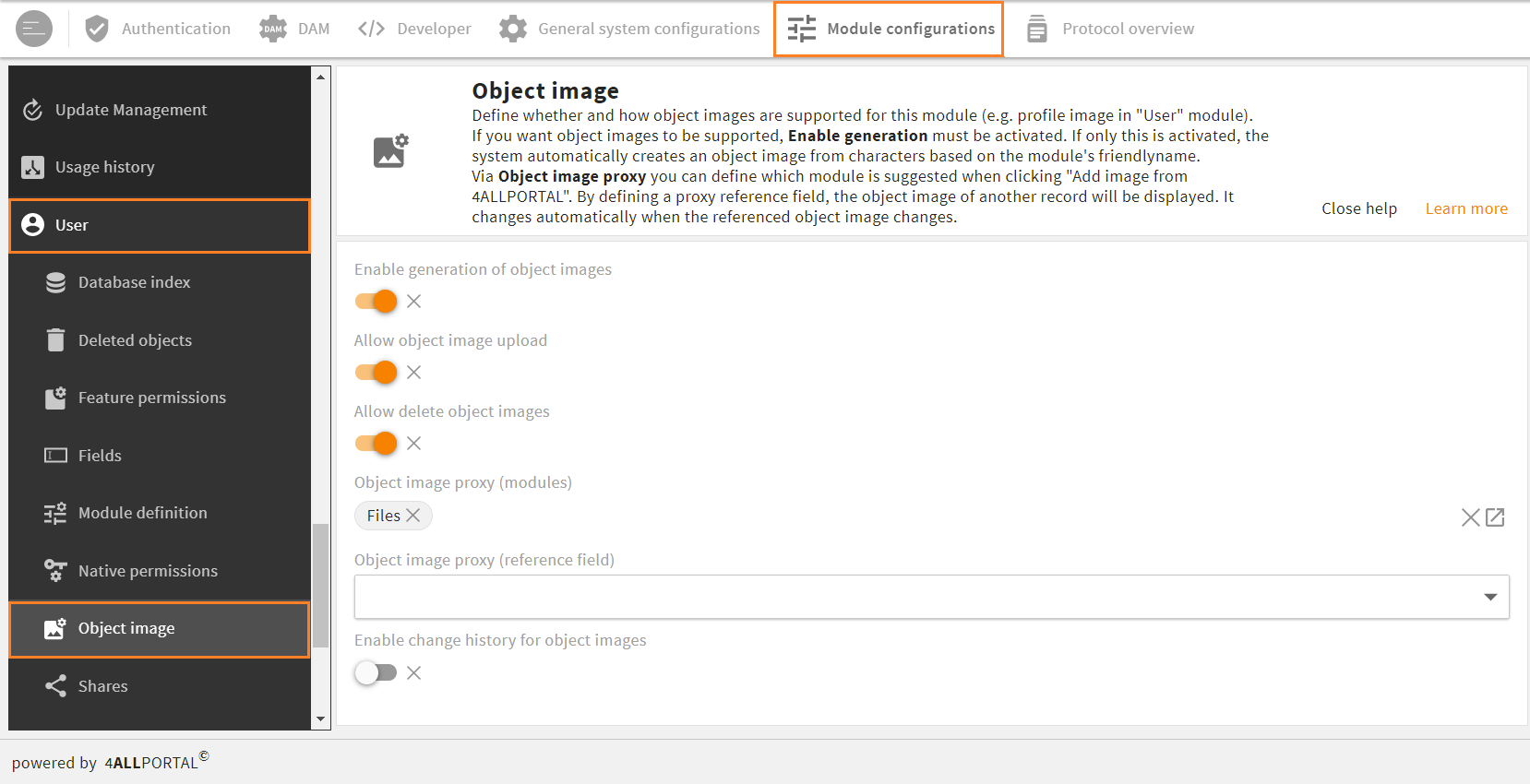
Object image snap-in of the "user" module
| Field | Description |
|---|---|
| Enable generation of object images | If enabled, object images for records of this module are supported. If you enable no further functions in this snap-in, an object image is automatically generated with letters using the record's friendlyname (e.g. from firstname + lastname or from e-mail address). It changes automatically with each change of the friendlyname. |
| Allow object image upload | If enabled, a user with edit rights is allowed to upload an object image for records of this module from their computer. The "Upload" action will be displayed on the object image. |
| Allow delete object images | If enabled, a user with edit rights is allowed to delete the current object image. The "Delete" action will be displayed on the object image. The fallback is the auto-generation with letters. |
| Object image proxy (modules) | If you select a proxy module here, a user with edit rights is allowed to select their object image from the records of this module. The "Add image from 4ALLPORTAL" action will be displayed on the object image. |
| Object image proxy (reference field) | If you choose a proxy reference field from the drop down menu, the object image of another record will automatically be displayed as this module's object image. It changes automatically when the referenced object image changes. |
| Enable change history for object images | If enabled, the changing of the object image will be logged and can be reproduced in the record's history. |
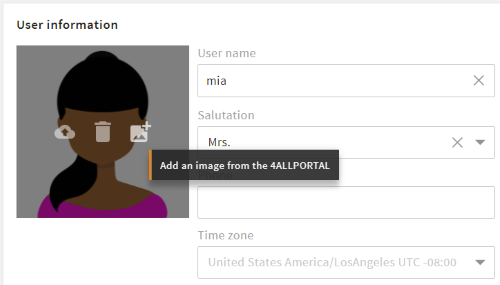
User profile with three actions to define a profile image: upload, delete, image from 4ALLPORTAL (object image proxy)
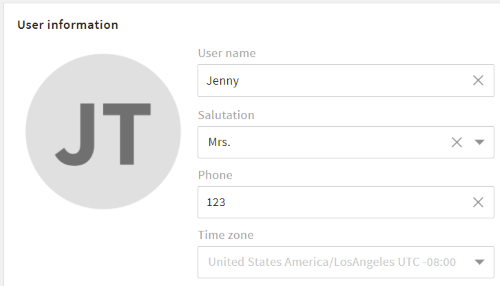
User profile with auto-generated object image using the user's firstname and lastname
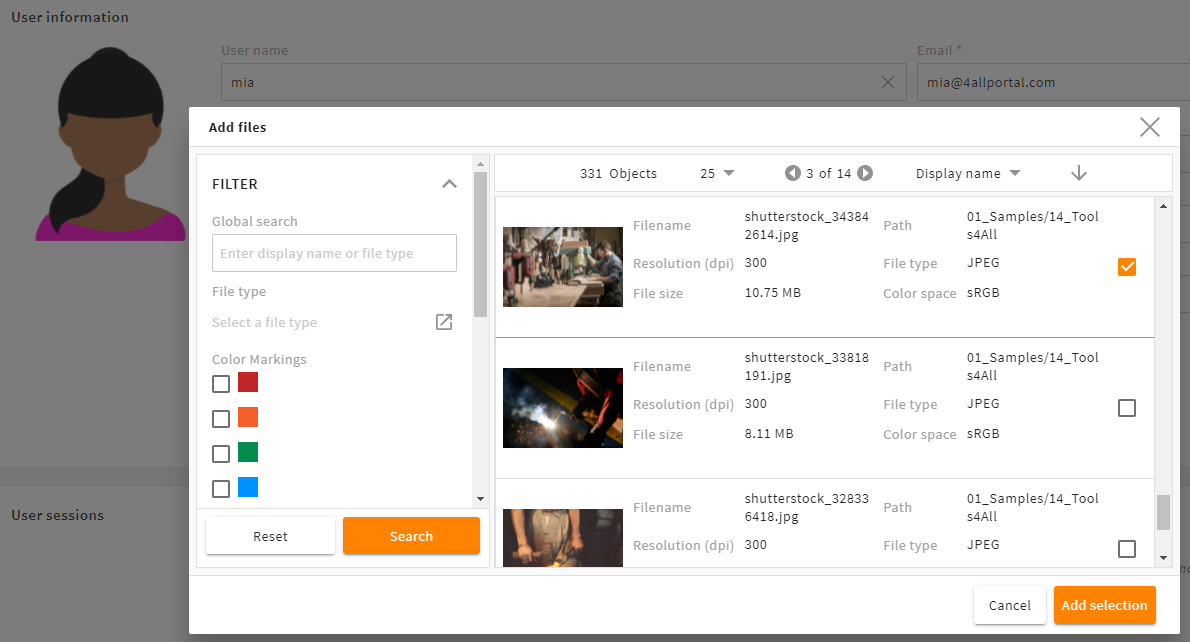
Selection pop-up if "Object image proxy (modules)" is enabled, here with the "files" module
