# Core Engine Release 3.4
Friday, December 13, 2019
# New Feature – Versioning
The “Versioning” feature provides classic version management for all modules and data types in 4ALLPORTAL.
Version your files or records before starting to make changes to them. This allows you to save the data in its current state so that it is not overwritten by the changes. That way, you always have the option of returning to older data statuses.
Similar to a log, the versioning also provides you with an overview of which user has made changes to data at what time, as you can view each version’s details, including the time stamp and the name of the person creating it.
Function overview
Files module
- Version files with metadata
- View versions (preview and metadata)
- Restore older version as “Current version”
All further standard modules for DAM and PIM as well as customer-specific modules
- Version records (metadata with links to files or other records)
- View versions (preview and metadata)
- Restore older version as “Current version”
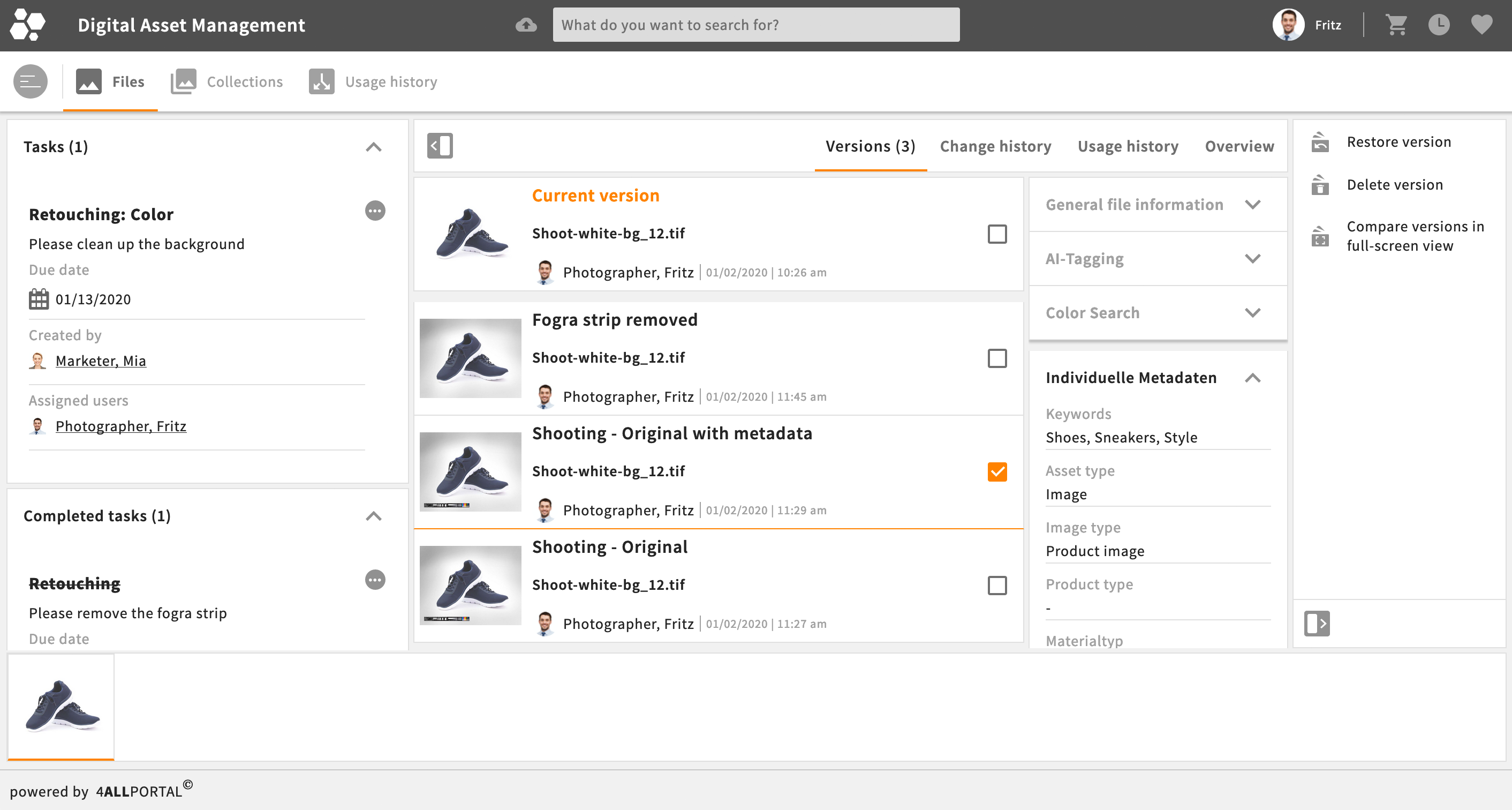
# Previews with Transparency
If images have a transparent background or an alpha channel to produce transparency, we can now reproduce this in preview components, such as the tile view, the detail view, and the full-screen view (derivate type "large" and "medium" . Users can therefore tell from the checkered background behind the motif that the motif is clipped, which means that the image involves transparency.
Transparency is depicted for the following formats:
- Photoshop PSD and PSB
- PNG
- TIFF (only with alpha channel)
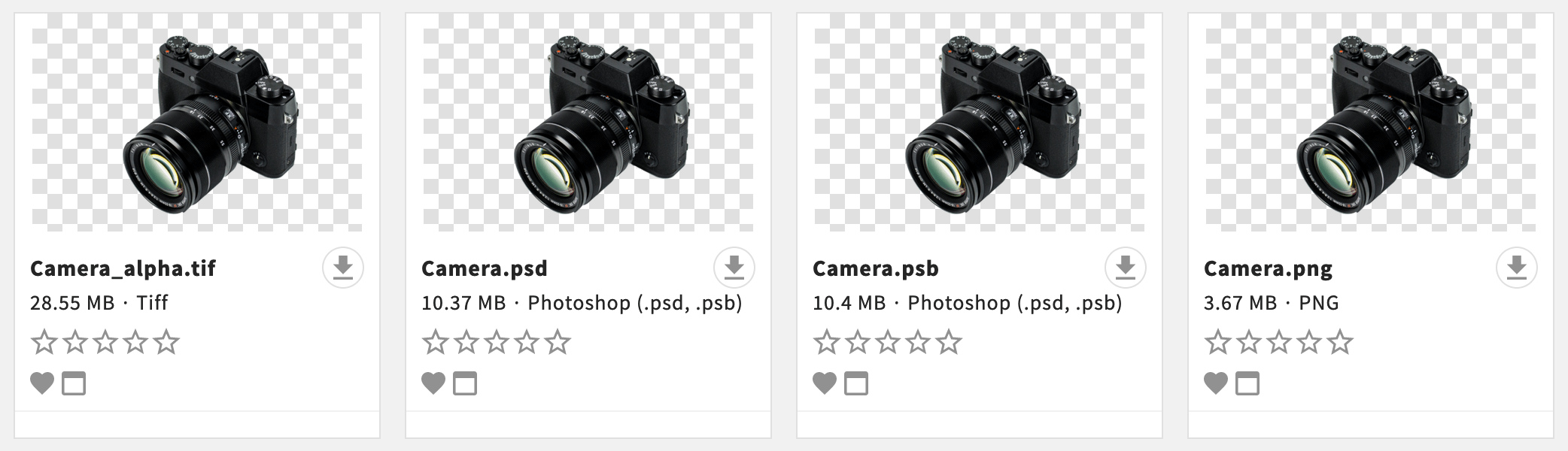
# 4ALLPORTAL Restart function
The 4ALLPORTAL system can now be restarted using the admin snap-in “Maintenance”. This simplifies system administration as the procedure of calling the server via a terminal and entering stop and start commands is now redundant.
The restart is required to enable the entire system configuration, newly installed 4Apps, or Java applications to be loaded afresh.
Tips:
Please take note of any messages displayed by the system before performing a restart. A security question is displayed to avoid an accidental restart. The restart operation will only restart the 4ALLPORTAL, not the server VM on which the system is run.
Technical prerequisites for use:
- Use of Windows server or CentOS
- In the case of Docker systems, the Docker Compose entry “restart: always” must be added under entry “image: ....”.
services: 4allportal: image: "registry.4allportal.net/4allportal:3-xxxxxx" restart: always
# Handle deleted Objects
In admin section “Module configurations”, there is now an overview of existing and deleted objects available for every listed core engine module.
When a user deletes objects such as files, contacts, or product details, this deletion operation will show in the overview. This enables administrators to check which user has deleted which object at what time.
It is also possible to view the metadata of deleted objects.
Delete objects permanently
When a user deletes an object, value 1 is set for the object in column “deleted” in the SQL database. This gives the object status “deleted”, which means it is no longer available in the module, although it still exists as an entry in the SQL database.
The “Delete all objects permanently” function will also delete the objects’ corresponding database entries.
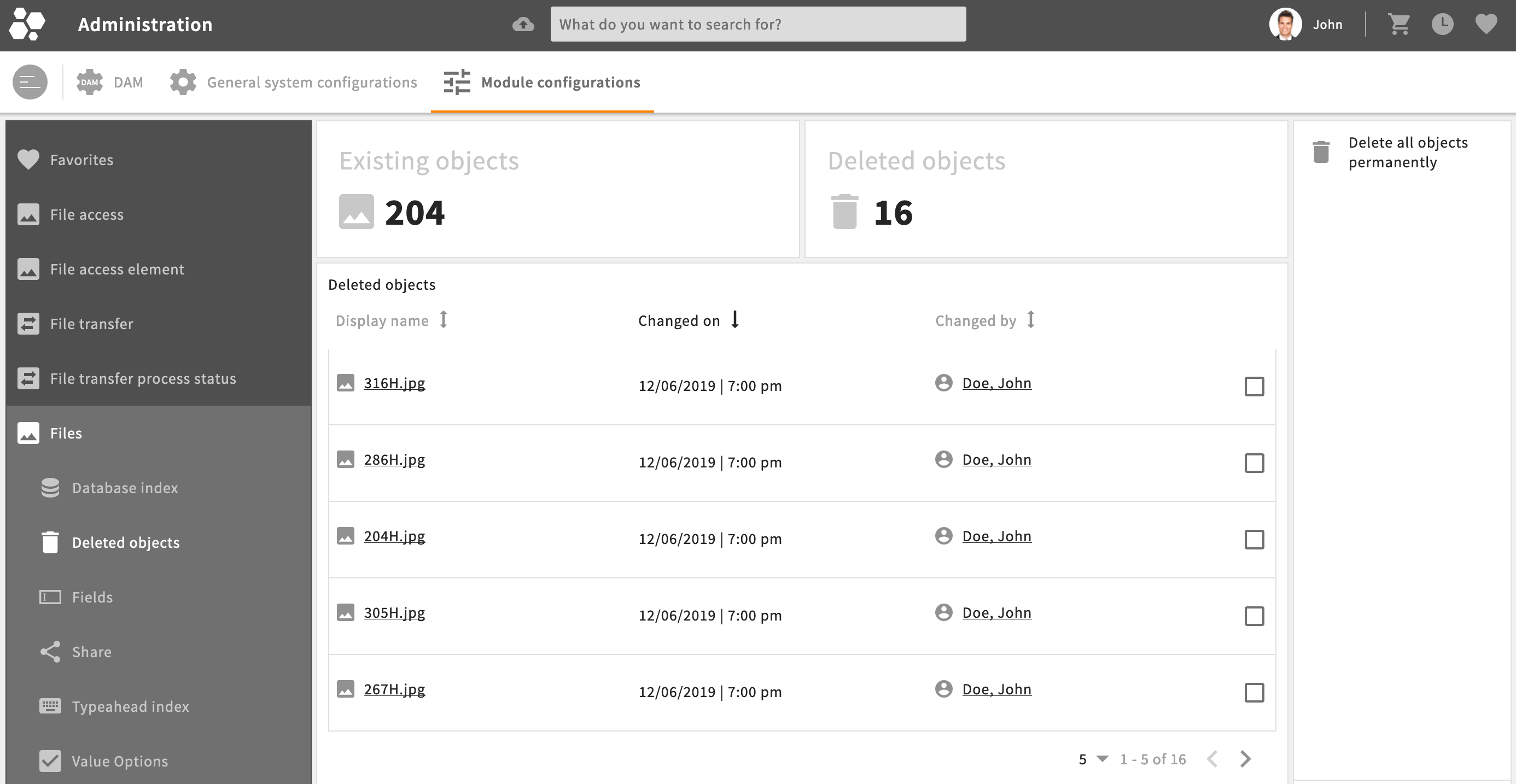
Technical prerequisite for use:
- Administration rights
# Feature Permissions for Layouts
Feature Permissions control the assignments of rights to use functions in individual modules. Features such as the usage history can be activated or deactivated for users based on roles.
With the Feature Permissions for Layouts enhancement, it is now possible to activate or deactivate individual components of the user interface for users based on roles.
You can create a new Feature Permission for a desired component in the corresponding layout configuration (.4aplayout). This will cause a switch to be set in the role-based module configuration → Settings for module XY → Feature Permissions, which you can use to hide the component in the user interface.
You can, for instance, create a Feature Permission for the layout of the detail view of module Files, which you can use to hide or show the tab bar.

Technical prerequisites for use:
- Administration rights
- Access to system files
# How to get these improvements
- Upgrade the 4App Core Engine (
4allportal-core) and 4App DAM - Digital Asset Management (4allportal-dam) to version 3.4.x - Activation of versioning per desired user role and module via the module settings (feature deactivated in standard configuration)
