# Welcome to the PowerPoint Plugin Documentation!
The 4ALLPORTAL PowerPoint Plugin connects the DAM's image database with PowerPoint. This enables users to select and import images and PowerPoint files directly from a 4ALLPORTAL plugin pop-up window.
Downloading an image file from the 4ALLPORTAL and manually reintegrating it into PowerPoint is no longer necessary.
After installation, a new download is available in a user profile's download section. This file is used to implement the 4ALLPORTAL to PowerPoint.
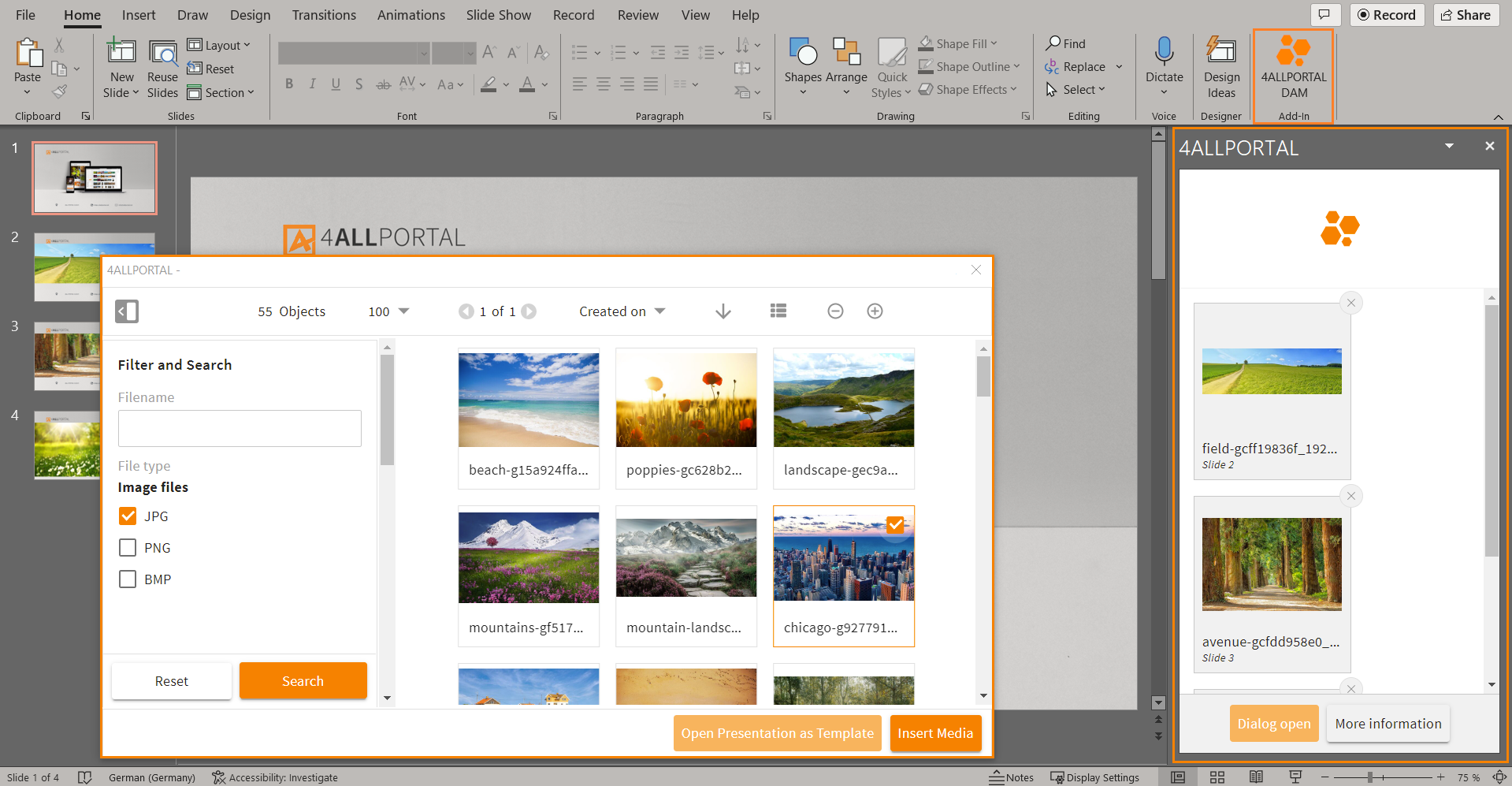
implemented 4ALLPORTAL add-in with opened plugin window and overview of used images in the task pane
Additionally, a new admin snap-in is available. It is required for configuration if you host the data for the add-in on different servers.
Further Documentation
- Plugin Functionality: For details on the plugin's functionality, take a look here.
- User Manual: For a detailed description on how to use the plugin in PowerPoint, please refer the user manual here (opens new window).
- Object Picker: The plugin's pop-up window in PowerPoint is provided by 4App Object Picker (opens new window). If you want to customize the pop-up, you need to customize renderers/layouts from 4App Object Picker (search renderer configuration guide).
# Supported Core & DAM Version
The 4App PowerPoint Plugin is supported starting from Core/DAM version 3.10 (details).
