# DAM Release 3.8
Take a look at the new features and improvements of our 4App Digital Asset Management, version 3.8 (December, 15th, 2020).
# New content
# New feature Evolution Tree
Evolution tree is a visualization of all existing relations of a chosen file. An automatically generated tree structure gives you an overview of the original file and which relations were created from it and its childs. New relations will be shown automatically after editing and saving a file as a new file. You can also create new relations: Link, upload or delete related files manually or download or add them to your shopping cart. To use this feature, just open a file in its detail view and click the tab "Evolution tree".
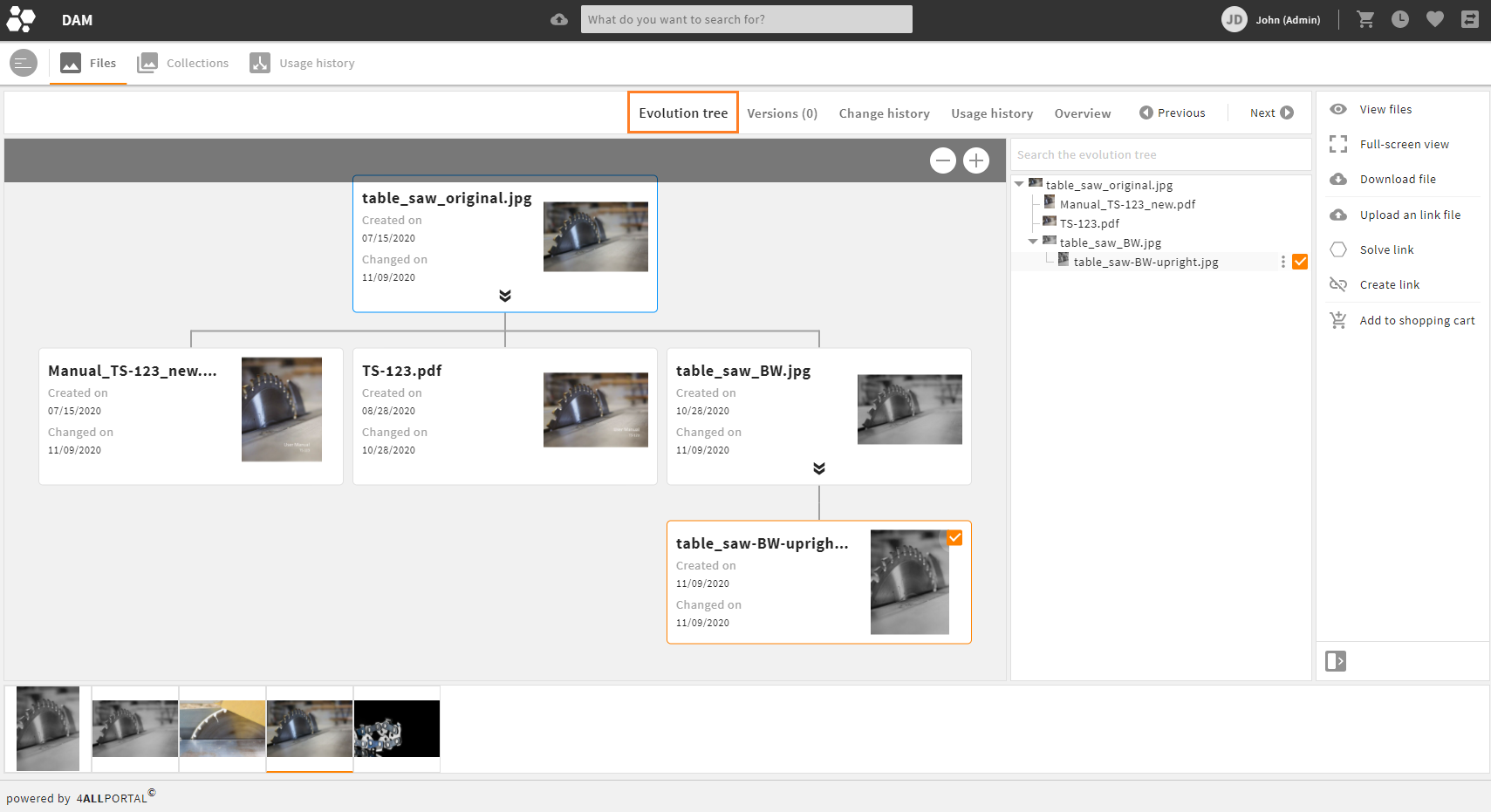
# New module File transfer
The new module File transfer gives you an overview of the transfers you have performed in the 4ALLPORTAL. Stay up to date with all uploads, downloads in the new File transfer sidebar or manage transfers in the module's main view: Check contents, receiver or creator of an eTicket or download package here, filter your transfers, send packages again or add files from packages to the shopping cart.
While the sidebar is your personal overview which also gives you status information of your processes, the main view may give you information on the transfers of all users of your 4ALLPORTAL (if this permission is assigned to your role - the default is "own").
Note: Objects in the File transfer have a validity of two days and will then gray out. Your eTickets and download packages will gray out two days after their custom validity expired.
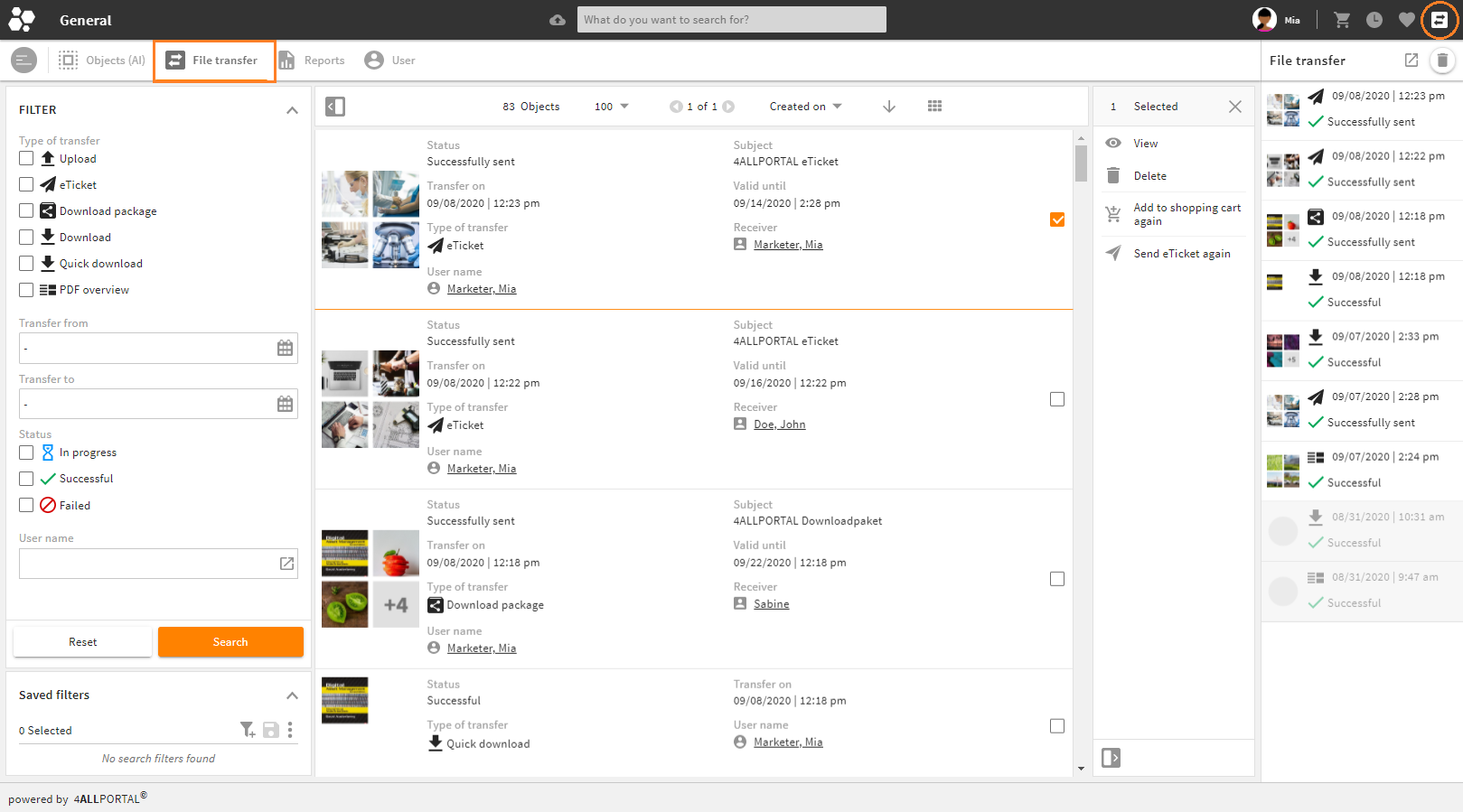
# Select and add linked files to the shopping cart
When working with an object with linked files (e.g. an InDesign document), you now have the option to choose all or single linked files from your sidebar, where all linked files for an object show.
View chosen files in your main view or add them manually to your shopping cart. If you don't make a selection here and add an object with linked files to your shopping cart, all linked files will automatically be added to it.
The select and add to shopping cart function is available for both "Linked files" and "Linked with".
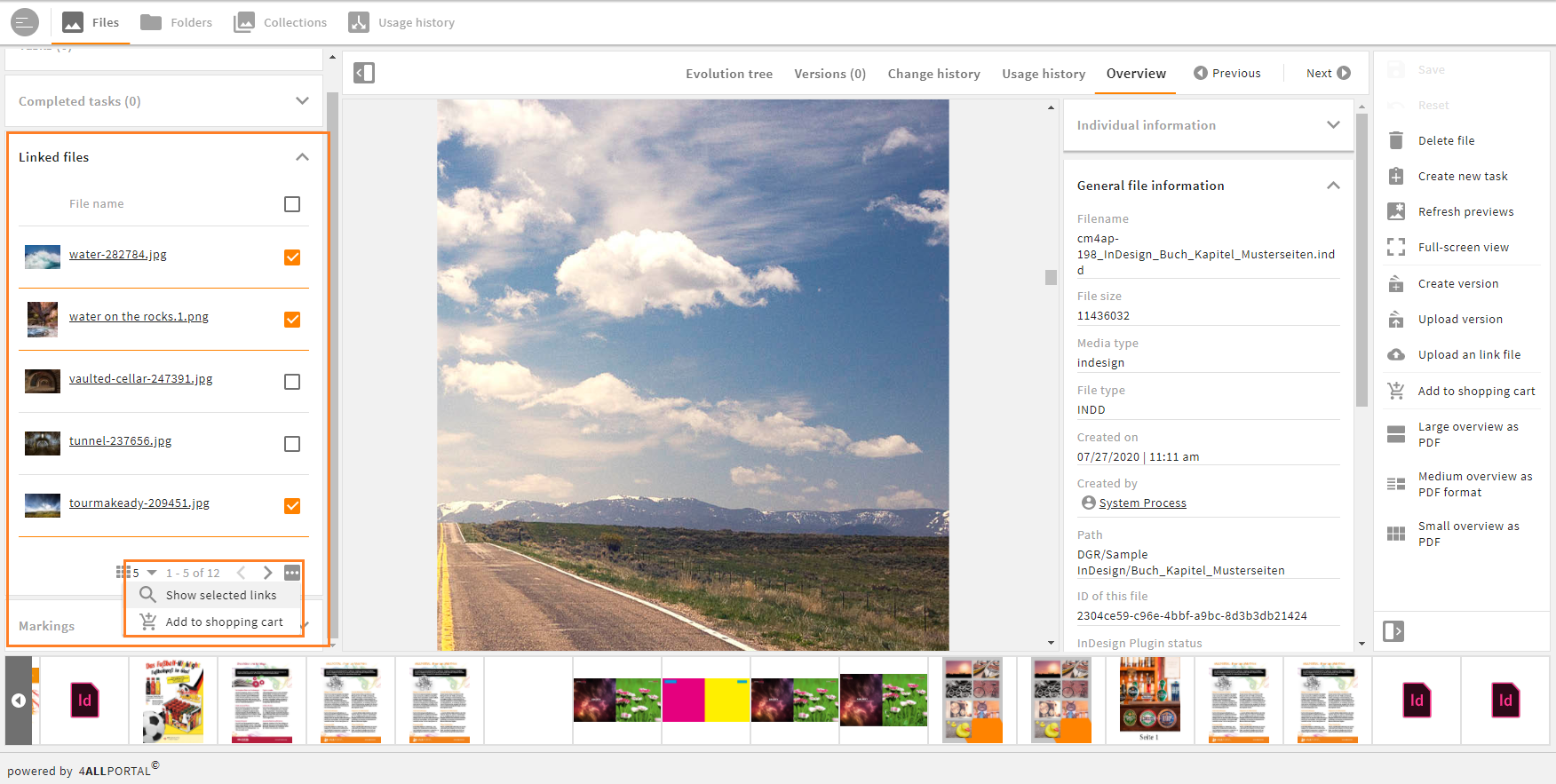
# Download profile "Package with linked files" now considers digital rights
If you use the digital rights component in your system and download files using the profile "Package with linked files" (e.g. for InDesign or PowerPoint documents), the status of the parent document is now handed down to all linked child documents with the status "confirm" or "accept".
This is the former behaviour of version 2.15.
Please note: Linked files with the status "deny" will not be downloaded. Check the report in your zip-archive for details.
# Improved version comparison
When you work with versions, you are now able to compare more than two versions in full-screen view. Especially if three or more versions e.g. of an image have only small differences, this improvement is a real assistance in your daily work.
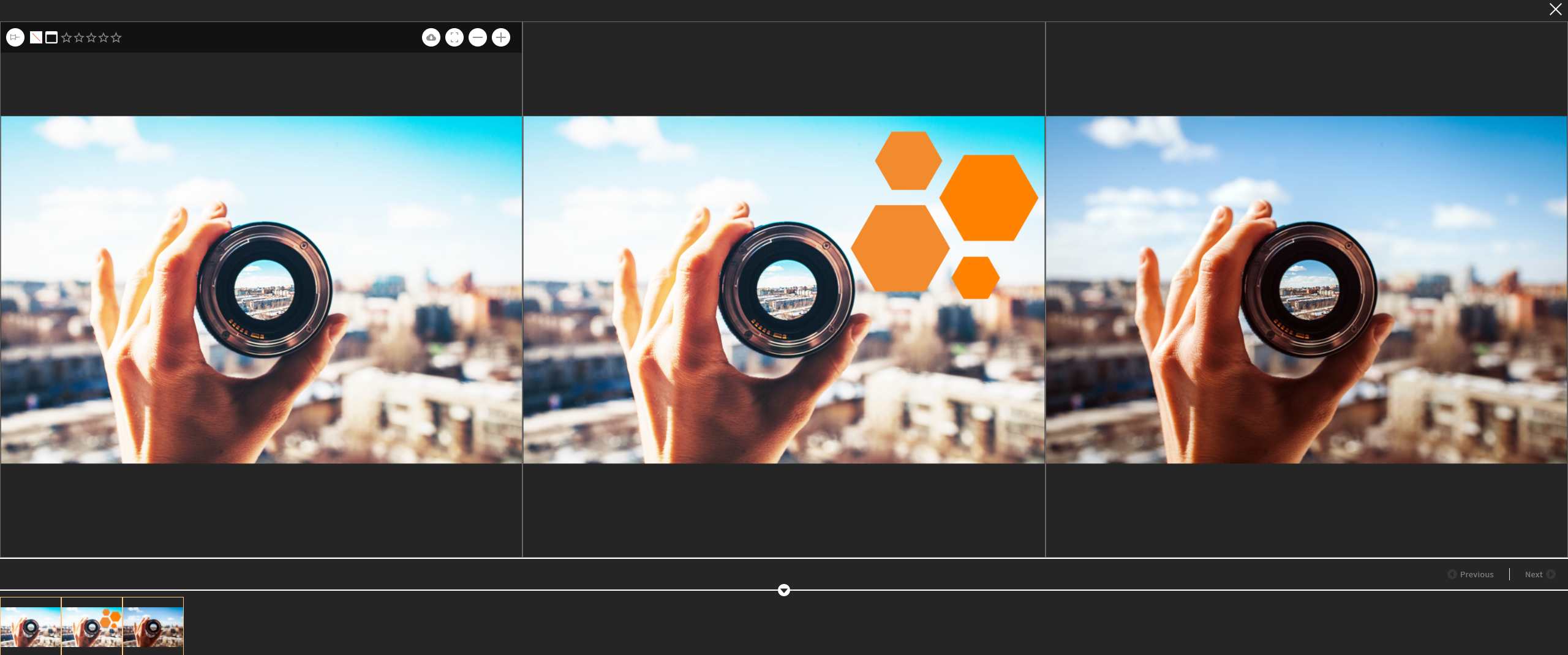
# Zoom in collections
The tiles in the main view and detail view of a collection can now be zoomed in and out. You can resize the tiles to see more details or to get a better overview just as you know it from your Files module:
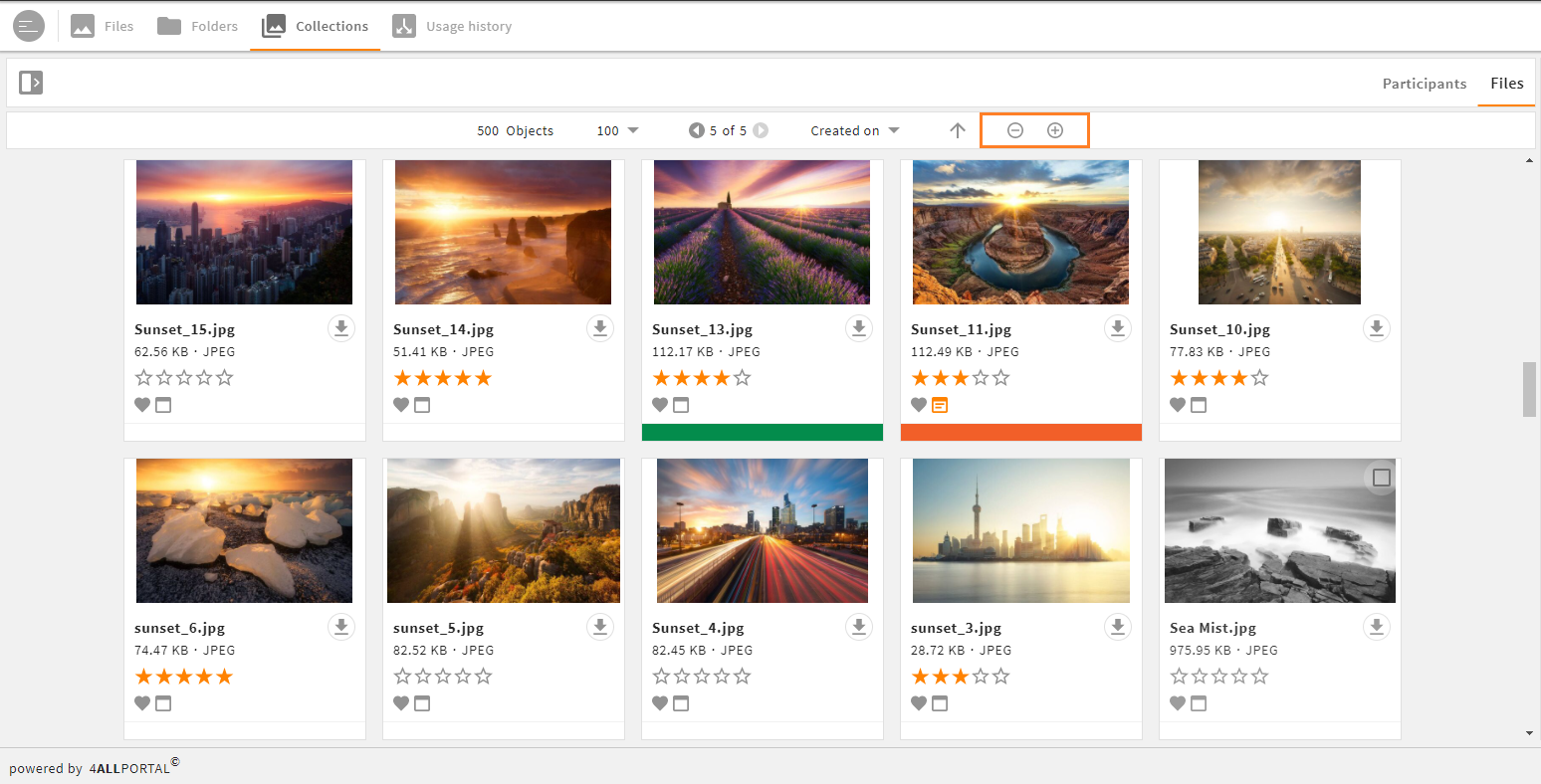
# Admin information
# Improved Digital Rights Component and new admin snap-in
We extended the Digital Rights Component to meet the needs of different user roles and their individual properties. You can now set multiple definitions for one status type and give different visual feedback to users of different roles. Each user role can now have its own customized information, and your user is much better informed about the rights of use granted to them.
Configure the different contents in our new Digital Rights admin snap-in in the administration area. Here you can configure:
- conditions / types using SQL statements for each role
- status texts using label for each type
- different types for one status
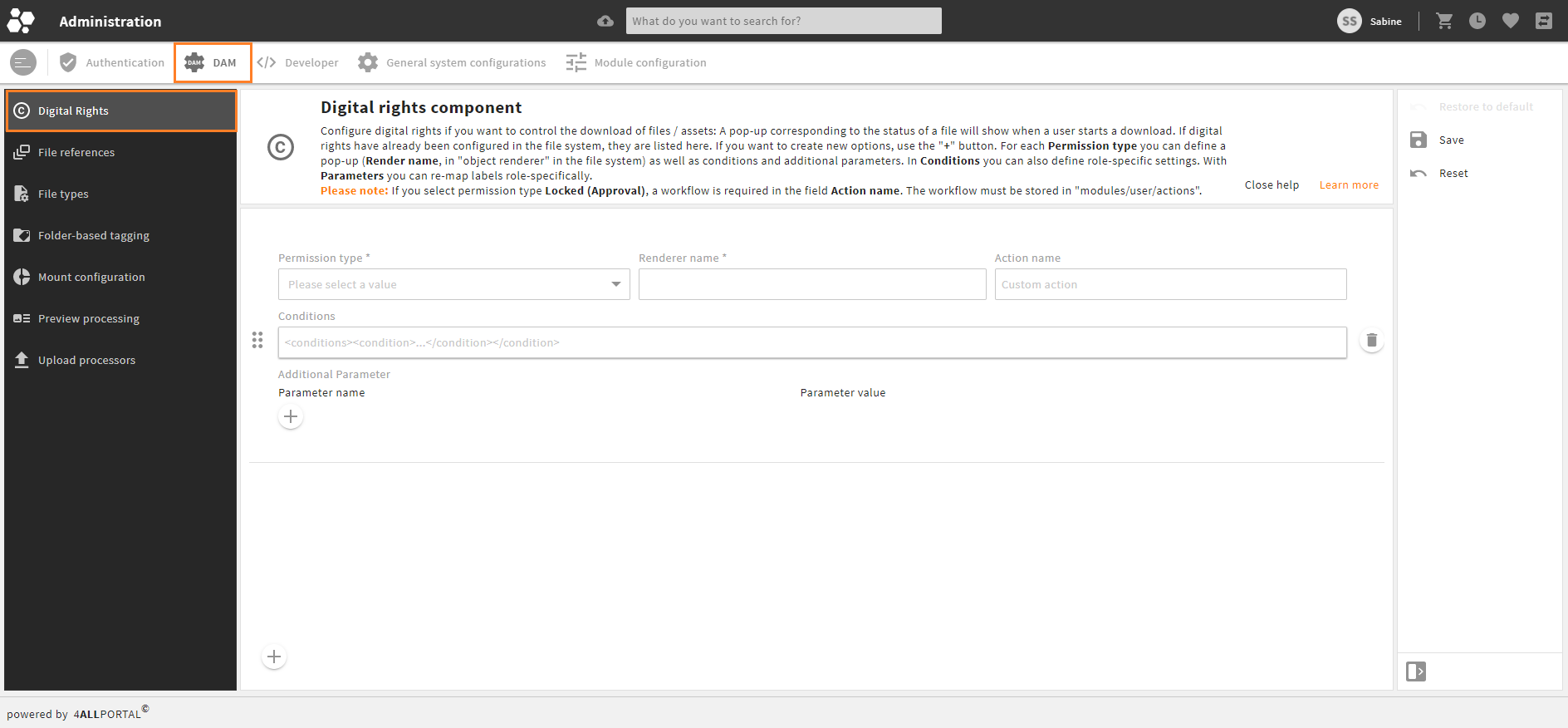
# Automatically clear shopping cart after sending a download package
After sharing files via a download package, the shopping cart will now automatically be cleared after sending. Users already know this from sending eTickets or downloading files. They don't have to clear sent objects manually from the shopping cart anymore.
To make this function available, go to the settings of the file module in your role configuration and enable it in the module's presets for each relevant role.
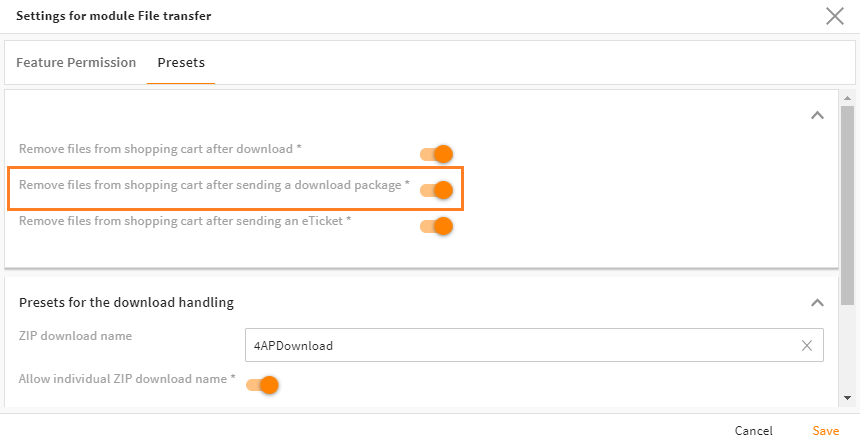
# Improved folder-based tagging
We improved the inheritance logic behind our folder-based tagging. This only affects the subsequent tagging of already existing files, the folder-based tagging when initially uploading files is not affected.
With an activated folder-based tagging, subsequently entered values and assigned behaviour are now handed downwards from a main folder to its subfolder(s). We thus correct the former default behaviour that handed the properties of subfolder(s) upwards to the main folder.
If you want to change the current default, go to our new admin snap-in DAM/Folder-based tagging:
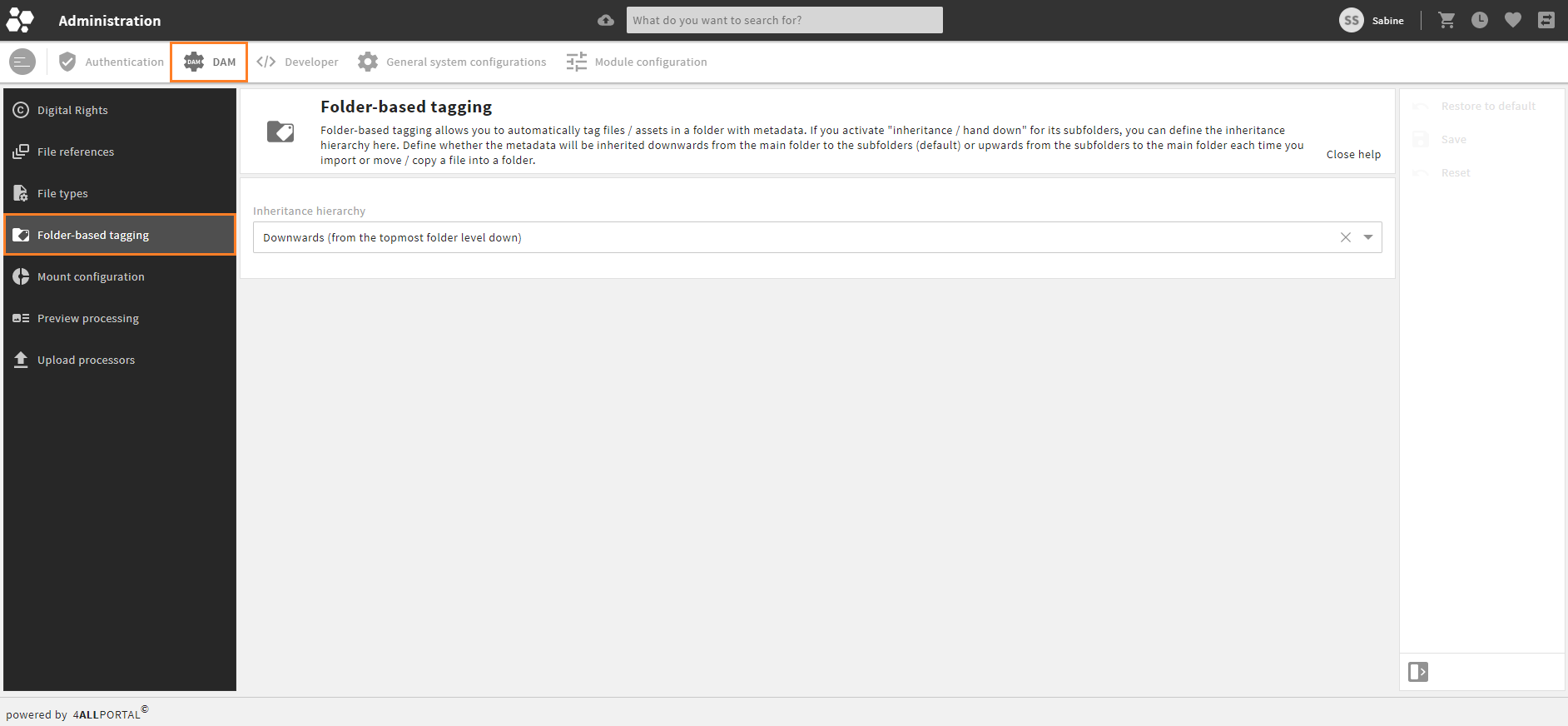
Note: If you use 3.6 or 3.7, you will find the default is still upwards. But you also find the option to change this in your new admin snap-in.
In case you want to change the pretagging inheritance of the preview processor, look for processor "folder_pretagging" in your admin snap-in DAM/Preview processing and change the parameter's value from "downwards" to "upwards":
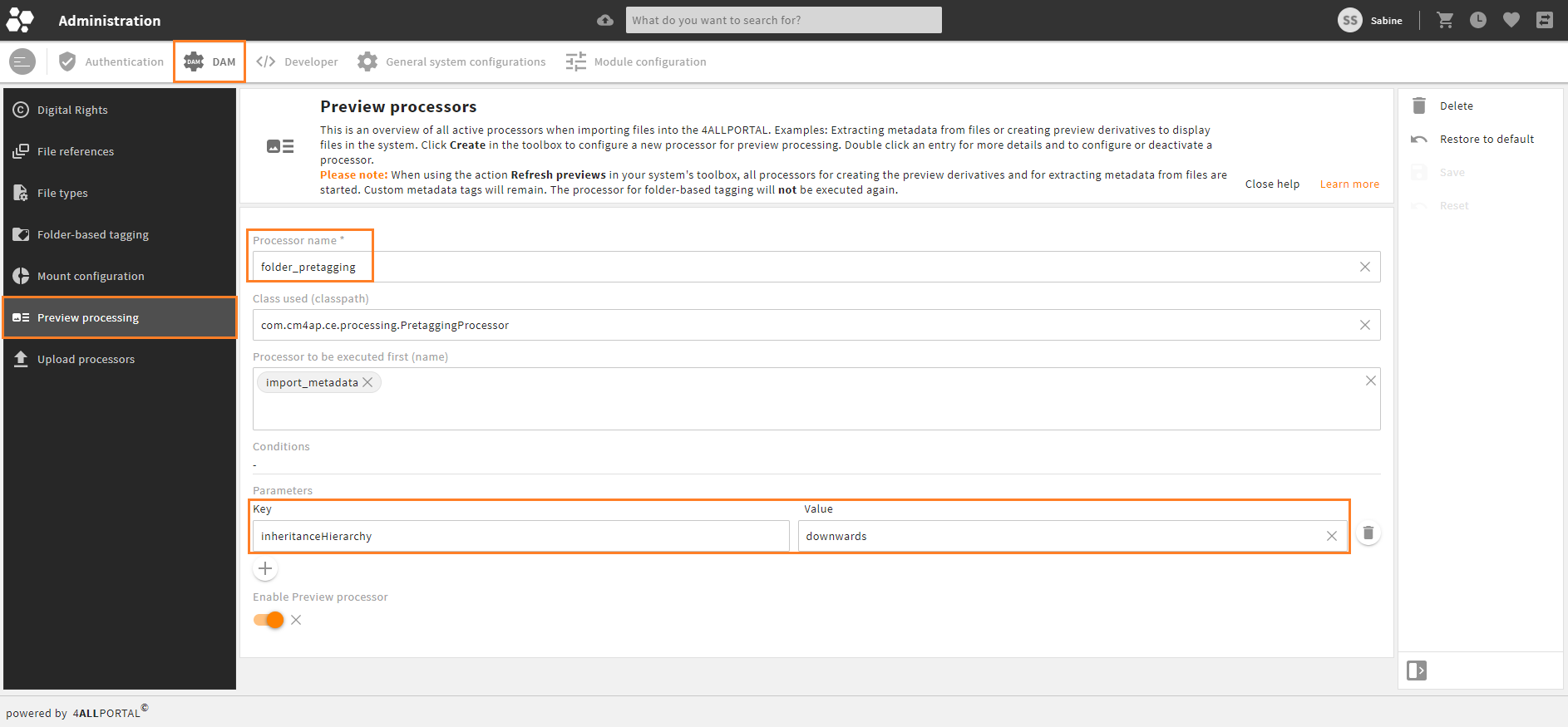
# Hide left sidebar in files module's detail view
To give your users more space to work in the files module, we hide the left sidebar in the tabs Usage history, Change history, Versions and Evolution tree of the detail view of a file. Users can still see the sidebar in the tab Overview.
This is done via a layout change. If you want to customize, you can edit this change.
# Compatibility for InDesign versions 2021, 2020 and 2019
With the DAM upgrade comes an upgraded InDesign plugin which grants a compatibility with InDesign versions 2021, 2020 and 2019 (the support for 2018 has expired).
Note: If you use InDesign version 2020 or 2019, you need to make an adjustment in your CORS settings. Go to our new admin snap-in General system configurations/System settings/Security and look for the field "CORS allowed origins". Here enter the value null in addition to the default value file://.
# Improved preview processing
We made a change to our admin function "refresh previews": Using the action "refresh previews" will refresh preview derivatives and physical metadata like the file size, but keep custom metadata tags.
Note: Please check if the file's folder has a folder-based tagging. This may overwrite custom metadata. Workaround: Deactivate folder-based tagging before refreshing the previews.
# Other changes
- Support the import and export of the HEIF format (only a single image is currently supported for export)
- Support the import and export of the WEBP format
- Disable "tag existing folders" dropdown in folder edit view by default
- Prevent backslash in file name edit on tile
- Hide read_only fields on import tagging
- Introduce the new field
indesign_lock_untilto limit lock duration of InDesign documents. Per default, an InDesign document will be locked for four hours until the lock gets invalid. - Improve import tagging to only reset entered values if explicitly wanted
- Allow searching for asset relationships in other folders as the source file
- Allow remove files from the shopping cart after sending a download package via setting the relevant preset in the filetransfer module
- Disallow the share user from downloading unapproved download profiles
- Remove leading and trailing spaces from the folder and file names when invoking add, move, or rename operations
- The backoff algorithm during the upload is also started with interrupted connections
- Allow upload file via servlet /service/filemanagement/upload by given mount, parent path and name
- Use user language as eTicket default language
- Add support for image/x-canon-cr3
- Allow adding, moving and deleting folders through the API. Note: when adding a folder, the PID is expected
- Support uploads without edit permission. New-file uploads now rely on create only.
- Allow changing the inheritance hierarchy of the folder-based tagging. The configuration is to find under the "Administration/DAM/Folder-based tagging" and "Administration/Preview processing/folder_pretagging"
- Add tooltips to main view (header, subheader, left sidebar, search control and rich tile). For detailed information have a look at the CoreEngine's Release Notes (3.8.).
- Support manual set indesign links
- Support indesign master spreads
# Resolved bugs
- Fix broken markup list in review module
- Fix set
nullwith folder pretagging - Fix file navigator does not open the first time in InDesign plugin
- Fix sometimes InDesign documents do not get closed by InDesign plugin when an error occurs while file analysis.c
- Fix slow conditional operations in shares
- Fix failed condition operations when there are no active mounts
- Fix download type in usage history after downloading from eTicket
- Fix saving folder pre-tagging takes too long
- Fix issue when the import tagging is written asynchronously, and the folder pretagging exists
- Fix issue when importing a new version with a new name, while that name is already present in the target folder
- Fix displaying pageable file
- Fix upload on mobile devices
- Fix handle action add files to collection
- Fix when returning from large view to detail view, it is checked whether the current bean has been changed
- Fix issue file indexer integrity check on SQL server
- Fix an issue that caused deeper nested DAM mounts from being used as mount in the InDesign Plugin
- Support uploads without edit permission. New-file uploads now rely on create only.
- Fix replace the file with a workflow's file action
- Fix previews of the filetransfer objects
- Fix a memory leak caused by the file system indexer if the indexing duration is longer than the start interval
- Fix issue with multiple identical file index threads
- Fixed an issue that caused the InDesign-Plugin to become slower and slower after 50 to 60 documents.
- Fix use new libraries to fix security vulnerabilities
- Fix removing duplicated files and folders
- Allow the links of a "package" download profile to be packaged by transferring the accepted digital rights from the parent
- Fix missing tooltips in eticket- and download package editor
# How to get these improvements
- Upgrade DAM - Digital Asset Management 4App to version 3.8
- No licensing required
# Patch releases
# Version 3.8.1
- Fix that resending download packages was sending the whole cart
- Fix download "package" profile via eticket
# Version 3.8.2
- Fix generate asset preview when file.mimetype is null
- Fix send download link by email address only to one contact instead of all if many contacts exists
- Fix error in the transaction logic for "create version". Assets should not go missing anymore.
# Version 3.8.3
- Fix quick download
- Fixed error on import tagging for role
- Fixed folder pretagging for more than 1000 files
# Version 3.8.4
- Fix restoration of zoom value in evolution tree
- Fix the tile zoom in the current shopping cart
- Fix upload handling in safari
- Fix creating markups outside of image area
- Fix handling of remote ingredients files stated in xmp media management properties
# Version 3.8.5
- Cleanup the previews of the "f_collection" module at startup
- Fix display of deleted nodes in evolution tree
- Fix show actions of any objects of the module filetransfer on SQL Server
- Improve performance for searches in the folder tree
- Fix set the original modification date for uploaded files
# Version 3.8.6
- Check for duplicate file names in a download package case-insensitive
- Fix wrong status of the filetransfer object for a quick download
- Add InDesign compatibility with CC 2021 16.3 (new internal API CEP 11)
- Fix upload retry on interrupted connection
# Version 3.8.7
- Do not log ClientAbortException when client terminate download
